The Menu Design Playbook for Rewarded Orders
Design the Menu To Pay Customers Back and They Will Return
Loyalty should power your menu, not sit beside it. When items, modifiers, and offers are designed with rewards in mind, customers see clear value and buy more. This plan shows how to feature items that earn extra points, use upsell prompts tied to rewards, and unlock limited runs by status so loyalty drives real revenue.
Make Featured Items Earn More
Place a few heroes at the top of your menu that earn extra points. The goal is to guide choices toward items with strong margin and fast prep.
Pick two or three best sellers and tag them with bonus points
Use clean photos and simple names to reduce decision time
Rotate the hero list weekly to keep attention high
When customers know certain items pay them back faster, they choose them more often. That lifts average order without heavy discounts.
Tie Upsell Prompts To Rewards
Upsells work best when the reward is part of the offer. Instead of a plain add on, show the points boost the moment the customer considers it.
Keep prompts relevant to the current item so the path stays fast
These prompts make upgrades feel like wins. Customers spend a little more and feel good about it.
Menu Design Rules That Keep It Smooth
A reward focused menu must be fast to read and easy to act on. Keep clutter low and steps clear.
Put hero items above the fold with visible point values
Limit choices on each screen and avoid long scrolls
Keep modifier groups short and ordered by popularity
Launch Checklist
Start small, measure, then expand.
Choose three hero items with bonus points
Add two upsell prompts that show points gained
Schedule one status only drop this month
Train staff to point out the hero section at the counter
Update in app banners and the pickup shelf sign
What To Measure
Watch a few metrics each week and adjust quickly.
Attach rate on each upsell prompt
Share of orders from hero items
Average order value with and without points offers
Redemptions after status only drops
Reward cost as a percent of sales