Hardware That Works for You: A Software-First Approach to POS
Build a Counter That Runs Fast, Looks Sharp, and Grows With You
Savor Live pairs flexible software with compatible hardware that is both reliable and cost-smart. Use the iPad you already own, ideally from recent generations to support speed, stability, and future updates. Add a sturdy display stand, a secure cash drawer, a fast card reader, and a dependable receipt or kitchen printer. The result is a clean counter, faster checkout, and gear that scales with your shop without draining your budget.
A modular setup means you buy only what you need today and add more pieces as you grow. Everything connects seamlessly to the Savor Live app so orders, payments, and prints flow without friction.
Display Stands: Clean, Secure, and Customer Friendly
A well-designed stand makes your front counter look professional. It keeps the iPad stable, tilts or spins toward guests for tips and signatures, and protects the device during rush.
Why it matters
Smooth swivel for customer-facing prompts
Cable management for a tidy counter
Solid base to prevent drops or slips
Options for iPad sizes to make purchasing precise and easy
Cash Drawers: Fast Cash Handling When You Need It
Even card heavy shops take cash. A connected drawer keeps the line moving and reduces end-of-day stress.
Benefits you feel
Optional auto open on cash payments for quick change
Hardy construction with a lock and key for security
Organized till that speeds closeout and counts
Connects to your printer and portal for simple control and monitoring
Card Readers: Tap, Chip, and Swipe in Seconds
Pair Savor Live with compatible readers for fast, secure payments. Choose plug-in for a solid connection or go wireless for mobility and line busting.
Advantages
Tap to pay that shortens checkout time
EMV chip and swipe support for every card type
Encrypted transactions for peace of mind
Portable options for curbside, Self-Order Kiosk or patio service
Printers: Receipts, Order Numbers, and Kitchen Tickets
Printing still matters for many workflows. Savor Live supports popular receipt and kitchen printers, so tickets print as receipts or labels.
Why printing boosts flow
Instant order numbers that reduce handoff confusion
Kitchen chits with modifiers printed where prep happens
Reliable Ethernet and Bluetooth options
Choose the paper type and size to fit your printer and workflow
How This Hardware Mix Saves You Money
Savor Live keeps costs low by using common, proven components instead of company-specific systems. You avoid pricey all-in-one terminals and buy parts that are easy to replace.
Start with an iPad and stand, then add hardware as volume grows
Lower payment friction means faster lines and more orders per hour
Durable gear reduces downtime and service calls
E-receipts cut paper use while printers handle the jobs that need paper
Centralized software updates remove the need for on-site technicians
A Setup That Fits Your Shop
Every cafe is different. Build your station for your space and service style, then expand when you add seats, a patio, or a second location.
Common layouts
Single station: iPad on swivel, combo reader, single receipt printer
Rush ready: two readers, one cash drawer, receipt plus kitchen printer
Mobile lane: handheld reader and shoulder strap case for line busting
Curbside kit: iPad on stand inside, wireless reader at the door
Why Savor Live Full Service Pays Off
Hardware is only half the story. With Savor Live, your menu, orders, loyalty, and reports live in one system. That means fewer clicks, fewer errors, and a faster team. When software and hardware speak the same language, you spend less time fixing tech and more time serving guests.
What you gain
Plug and play compatibility across stands, drawers, readers, and printers
One support team for setup and onboarding
Clear training for staff with a familiar touch interface
Easy scaling from one shop to many locations