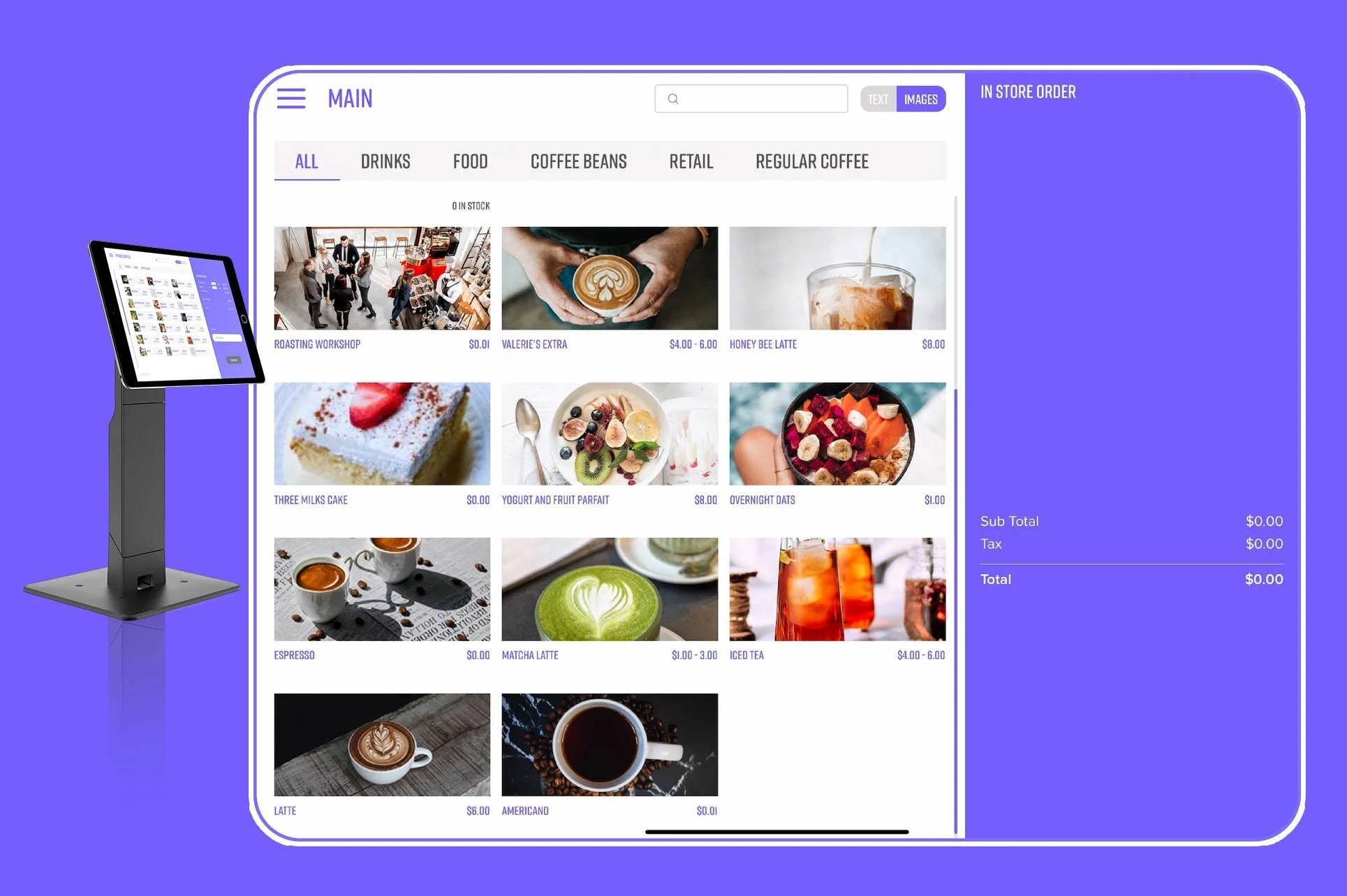Self-Ordering Kiosks That Grow Every Ticket
Give Guests Control, Watch Your Ticket Grow
A self-ordering kiosk turns your menu into an interactive storefront. Guests see the full range of items, explore options, and build the order they want. This sense of control makes people add more than they planned, which raises average ticket and moves the line faster.
Kiosks are powerful upselling tools because the screen can show extras at the perfect moment. Instead of crowding a paper menu, the kiosk reveals choices step by step, so customers never miss a product, size, or add on.
Highlight full catalog with clear photos and prices
Surface add ons and size upgrades during checkout
Present bundles and limited deals with timers
Guide choices with notes, allergens, and popular picks
Kiosks also remove pressure at the counter. Guests take their time, read details, and compare options without feeling rushed. That calm experience leads to smarter choices and more items in the cart.
Custom modifiers for each product, like milk, syrups, and pastry pairings
Auto suggestions based on what is in the cart
Easy edits before payment, fewer mistakes, fewer remakes
Order summary with savings shown in dollars, not just percent
For managers, kiosks make promos consistent. Every customer sees the same offers, at the same step, with the same wording. You can update pricing, photos, and featured items across all kiosks in minutes.
Swap seasonal drinks and rotate hero items quickly
Schedule daypart menus like breakfast, lunch, and evening
Track attach rate on upsell prompts to find winners
A and B test combos and keep the top performer
Best Practices to Max Out Upsells
Keep the path simple, no dead ends, no clutter
Use short, benefit first copy on offers
Show a small list of relevant add ons, not everything
Put the best deal near the pay button with one tap to add
Include a cart reminder like Add a pastry and save