Screens That Speed Service: Order Display Systems That Work
Put the Right Ticket on the Right Screen and Watch Speed Rise
Order Display Systems keep your team in sync. Tickets appear on screens the moment an order is placed, so the kitchen, coffee bar, and pickup shelf all see the same plan. With Savor Live you can run multiple ODS screens for no extra cost. That means espresso, cold bar, pastry case, kitchen, and expo each get their own view without crowding a single monitor.
An ODS replaces guesswork with a clear queue. Items route to the right station, orders are sorted by product category, modifiers are easy to spot, and finished orders move forward with one tap. The result is fewer errors, faster handoffs, and calm during rush.
Why Multiple ODS Screens Matter
One screen cannot serve every job. Separate views allow each station to focus on what they need to finish first.
Baristas see drink sizes, drink temperature, milk, syrup and extra shots
Cold Bar sees pastry items, merchandise, roasted coffee and juice or smoothies
Kitchen sees breakfast bowls, sandwiches, and egg dishes
Expo sees all stations and controls all dine-in and pickup orders
This setup removes shouting across the counter and cuts remakes. Each team member works from the same ticket, but only the items that pertain to them.
Smart Routing That Keeps Flow Steady
Build simple rules once and let routing handle the rest.
Map products to stations like espresso, cold, and kitchen
Send order ahead to a separate lane so walk-up guests keep moving
Mark individual items completed on each order to track the progress of each ticket
With clean routing, your team starts the right tasks in the right order. No more lost stickers or tickets.
Features That Boost Accuracy
Small details protect service quality and save seconds on every ticket.
Easy to read modifiers for milk, size, temperature and sweeteners
Ticket timers with color change as the clock runs
Item badges with customizable acronyms and colors, so all product categories can have their own color
Order and product comments that can be entered by the customer or the barista for pickup or walk-in orders
Order numbers that match the pickup label
Use these tools to keep the board updated and transparent. When the timer turns, the team knows it is time to move.
Expo View That Owns Handoff
Give each person a full picture. The expo screen displays all stations and indicates orders that are ready.
See progress by station and catch missing items
Print or reprint labels without leaving the screen
Call orders by name and number for a clean pickup shelf
Trigger a ready notification in the app
Curbside pickup features allow customers to save their vehicle information and alert you when they have arrived
A strong expo role makes the end of the line smooth and fast.
Setup Tips That Pay Off
Good placement beats fancy gear. Place screens where eyes naturally land and keep hands free for work.
Mount at eye level with no glare
Use ticket time and item badge colors for clear contrast
Keep screens close to make lines
Add a small bump bar or protected touch device